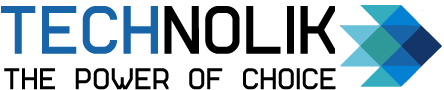Vincent Newton are personally committed to delivering the very best…
With the ease of growing technology each and every organization works on digitalized devices like computers laptops because the work that is done on digitalized devices is much more accurate and faster. Also we have seen that the probability of Windows users is increasingly more in number other than mac users due to its cost. But everything has a negative side, too. The negative side of digital devices is that a documented file that has been saved can be lost or even can be accidentally deleted or even get corrupted. Software developers have always tried to get a better solution to these kind of problem and finally, they have come up with software to restore lost files. Free data recovery software is one such DIY software which can recover lost data for free in all data loss situations.
Table of Contents
What is Data Recovery Software?
Data recovery software is a type of software that helps users to restore corrupted, deleted, and inaccessible data from any storage device. This helps to restore the lost data from the location where it was initially stored. But the user needs to remember that the old data that has got deleted due to some reason can only be restored if the data has not been overwritten.
Causes of Data Loss
Data loss is a very common factor for users who usually work on computers or laptops. There are several causes for this but the main causes are as follows:
- Losses of data stored in the software are mostly caused by viruses and malware. For Enterprises, viruses can steal and delete important data and have an impact on the working of the business. Viruses enter computers through email-based attacks and phishing. To avoid this situation, it is advised to use antiviruses and keep them Updated and regularly scan the system to ensure that there is no virus.
- Hackers and insiders are another cause of data loss. This makes the need for good cybersecurity essential if hackers are able to get hold of important information, it will lead to serious damage to the company.
- Disasters like fires, earthquakes, etc. can have a dangerous impact on a business. They can destroy the business, the devices, and even the data. We’re never prepared for facing such a disaster. Therefore, it is best if entrepreneurs can have several backups for all the important data.
- Liquid damage occurs if coffee; tea or water is accidentally spilled on a laptop or computer. Liquid damage stops the working of the computer or laptop but at times, the device might work fine, but the internal damage has lasting effects that might cause a short circuit in the future.
- Human beings are not perfect and therefore make errors. Human errors sometimes may lead to big damages to important data. Sometimes employees might overwrite or Delete important files. To avoid human error, it is important to provide proper training in making them understand the working of data processing and backup system and also to make them understand the importance of using free software to recover deleted files
Retrieve deleted files from Windows for free using free data recovery Software
An often user erroneously deletes files and images from their windows system which they had deleted from their device. However, on deletion of any data it straight away goes to the recycle bin. Users can easily recover deleted files from the recycle bin of Windows System. But what if the user accidentally deletes the whole file or folder from the recycle bin as well or the deletion was done by using shift+delete key which in turn deletes the data permanently from the system. Then in this case you always have the privilege to use Stellar free data recovery software to recover deleted files from the recycle bin for free. However, if the user is not able to store the data even from the previous version of the folder then also the user can opt for free data recovery software.
Stellar Data Recovery India is an authentic made in India software which helps to recover deleted files. It is a global leader in providing data recovery solutions. Data from all types of formats can be recovered within seconds. It is fast easy and simple to use, it is also helpful in recovering data from the crashed disc and can also repair the old hard drive, corrupt images, and videos. It allows users to run a scan in order to find out the preferred files. Let us understand the step by step working of the Stellar free data recovery software
Steps to retrieve deleted files from Windows for free
Step 1: First download Stellar free data Recovery software from the official Site of Stellar Data Recovery India.
Step 2: Select all data or specific file types, which you want to recover then click on the “Next” button.

Step 3: Select the folder from that location where the file has been deleted, then click on the ‘Scan’ button.

Step 4: Once the scan process has been done then click on the photo, video, document for preview before saving.

Step 5: Now you can click on ‘Recover’ to save your selected file.

Step 6: Finally, you can go for save by click on ‘Start Saving’ according to your selected hard disk location or external disk.
Why to Choose Stellar Data Recovery Software?
Stellar Data Recovery India is a comprehensive made in India software specialized to recover data in all situations of almost all file formats from multiple storage media devices. Being one of the top data recovery software it provides users with some important features. Some of them are:
- The user just needs to select the drive or format that they want to search and stellar helps them to recover any file format.
- It can recover data from the system in a careful manner so that the system does not boost or get crashed. Ensures 100% safety.
- This software does its work efficiently within minutes all the lost files can be restored.
- It has the ability to recover corrupt or damaged videos in any format. AVI, MP4, MOV, MKV, and many more such video format can be recovered
- Images in any formats like JPEG, TIFF, HEIC, PNG, ARW, CR2, CR3, RAW, and many more can be retrieved easily.
- It can recover data from bit locker encrypted hard drive, SSD, and external flash storage device.
- Offers 30 Day Money Back guarantee and 24*7 technical assistance.
How to Prevent Data Loss Problems?
To prevent your data from getting lost, some of the steps can be followed:
- Prevention is better than cure, try to keep all the data in backups and keep more than one back up.
- Try to encrypt the sensitive data so that hackers are unable to access it.
- Use antivirus and security systems to prevent malicious emails from entering to your system
- Avoid overwritten of data.
Work safely
With the world changing at a rapid pace, we have soon shifted from the paper and pen generation to the generation of technology. Technology has completely taken over the role of files and bookkeeping. It has brought a lot of advantages to it like it has eliminated the risk of papers getting lost somewhere, or the hard work that was required to make huge official entries at the end of the day. People can now relax and type on their computers. Now the work that use to take several hours earlier are now done in a few minutes.
Conclusion
Every organization has gone digitalized, be it the supermarkets or the big businessmen, or even students everyone has shifted to technology based devices which makes their work easy resulting in consumption of less time. But, everything has its own demerits as well. However, these devices are prone to data loss and data corruption issues. But not to worry in such situations Stellar free data recovery software always have your back to retrieve deleted files for free.