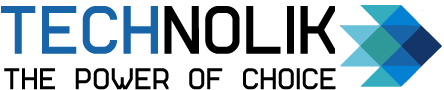Vincent Newton are personally committed to delivering the very best…
From self-driving cars to virtual assistants that can order groceries for you, the world of today is one of optimization and efficiency. Yet while technology often makes our lives easier, the learning curve can be a bit high.
Oftentimes, there isn’t a user manual that explains all of the different technology tricks that you can do. This holds you back from getting all that you should from the tech in your life. So what are some of the simplest things you can to make your life easier?
Keep reading to learn about some different tech secrets that will help you start off the new year right.
Table of Contents
Take Advantage of Smart Devices
How does never having to manually turn off your lights again sound? How about having a thermostat that knows your ideal temperature for the morning, afternoon, and evening? Smart devices allow you to do all of that and so much more.
On top of the convenience factor, many smart devices can save you money. Smart lightbulbs are some of the most energy-efficient bulbs on the market, while a smart thermostat keeps you from wasting money on your energy bills.
Most smart devices are also often cheaper than many people realize, meaning that the upgrade from traditional to high-tech can be easy, without putting too much strain on your bank account.
Get an Adblocker
While we may be used to seeing ads everywhere in our lives (to the point where we no longer notice them), that doesn’t mean that we should have to see them. Installing an adblocker makes having to close ads a thing of the past.
Different adblockers work in different ways, but most of them run through your internet browser. When a web page tries to present you with an ad, the program stops it. They also keep track of how many ads they block, and the numbers can be staggering.
If you’re a fan of YouTube, you’ll be thrilled to learn that adblockers can also block ads before and during videos.
If you have a Mac, check out this link for more information on how to install an adblocker: https://setapp.com/how-to/undetectable-adblock-on-mac.
Chat With Siri
Most people are familiar with Apple’s virtual assistant, Siri, but few people know just how much she can really do.
Make sure that you enable “Hey, Siri” on your phone. This allows you to activate and talk to Siri without pressing any buttons. It’s also a great way to find your phone if you lost it somewhere in your home or office!
Siri also does a good job of syncing with different apps. For example, you can have her use PayPal to send money to a friend. You can also have her check what’s happening on Twitter, as well as use “Find My Friends” to tell you where your besties are.
Watch YouTube Tutorials and Reviews
Are you thinking about building a computer? Interested in buying an Alexa but don’t know which model is best? Looking to know whether the new iPhone is worth the upgrade?
Regardless of what your problem is, YouTube probably has the answer.
YouTube is an amazing resource to learn how to do almost anything but especially get better at tech. People from all over the world upload around 300 hours worth of YouTube videos every minute, which means that your online library only continues to get bigger.
A word of warning: remember to consider who the source is when watching YouTube videos. If you’re trying to decide whether to buy an iPhone or an Android and someone’s username is “AppleHater101”, you can guess which way they’re going to lean.
Use Technology for a Productivity Boost
Aside from using smart devices and programs such as ad blockers, there are a whole host of productivity-related apps that can also help streamline your life.
For example, Forest is an app that can help you focus on the tasks you need to do. When you want to focus, you plant a tree on the app. The tree grows as you focus, and if you leave Forest to do anything else, the tree will die.
If you don’t want to waste time on menial tasks, try an app like IFTTT. The acronym stands for “If this, then that”, and using it allows you to create digital automation.
For example, if someone sends you an email, you can create an automation to have your computer save the attachment to your Desktop. If you have an event coming up, you can ask to receive a message with a reminder about what it is.
Limit How Long Others Can View Your Emails
If you want to send an email but don’t want the other person to have access to it forever, you can set an expiration date on Gmail.
When you start to compose an email, click the lock button that features a small clock face. You can then choose a time for when the email will expire. Keep in mind that doing this prevents users from forwarding the email or downloading any attachments.
If you want to unleash your inner secret agent, you can also send emails that require the recipient to receive a text message with a passcode.
Start 2021 off Right With These Tech Secrets
Although our lives are full of different devices and pieces of technology, most people don’t know how to make the most out of them. Try out some of the tech secrets mentioned in this guide, and you’ll help make different areas of your life easier and more streamlined.
Did this article teach you about some new technology tricks that you didn’t know before? If it did, make sure to check out some of our other blog posts for more technology guides and hacks.