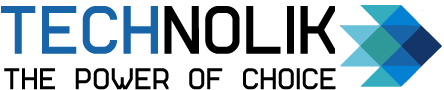Vincent Newton are personally committed to delivering the very best…
Table of Contents
Introduction
Presenting data in a visually engaging and clear manner is crucial. This is where JavaScript Chart Libraries come into play, offering a powerful toolkit for creating customizable data visualizations. Whether it’s for analytics dashboards, interactive reports, or real-time data monitoring, these libraries provide the flexibility and tools necessary to turn raw data into meaningful insights. In this guide, we’ll explore the expansive world of JavaScript Chart Libraries, shedding light on how to harness their potential to craft not just charts, but stories told through data.
Overview of JavaScript Chart Libraries
JavaScript Chart Libraries are essentially collections of code that simplify the process of data visualization in web applications. They act as a bridge between raw data and graphical representation, making it easier for developers to create a wide range of charts, graphs, and plots without starting from scratch. The beauty of these libraries lies in their versatility – they support everything from basic line and bar charts to complex heat maps and interactive 3D graphs.
Each library comes with its unique set of features, design options, and customization capabilities. Some are designed for simple, quick deployments, while others offer deep customization for more complex needs. The choice of a library often depends on specific project requirements, such as the type of data being visualized, the desired level of interactivity, and the necessary degree of customization. Understanding JavaScript Chart Libraries is the first step in unlocking their full potential for creating dynamic and impactful data visualizations.
Key Features to Look For in a JavaScript Chart Library
When selecting a JavaScript Chart Library for your project, there are several key features to consider:
- Customization: The ability to tailor charts to meet specific design and functionality requirements is paramount. Look for libraries that offer extensive customization options, from color schemes to data point styles.
- Responsiveness: With the variety of devices used to access web content, it’s essential that charts are responsive and adjust seamlessly to different screen sizes and resolutions.
- Interactivity: Interactive elements, such as tooltips, zooming, and clicking, enhance user engagement and make data exploration more intuitive.
- Data Support: The library should be capable of handling different data formats and sources, including real-time data feeds, which is crucial for dynamic data visualizations.
- Performance: Efficient rendering and minimal load times are vital, especially for complex visualizations or when handling large datasets.
- Documentation and Community Support: Comprehensive documentation and an active community can significantly ease the learning curve and assist in troubleshooting.
These features collectively contribute to the effectiveness and usability of the chart library, ensuring that the visualizations not only look good but also function well and provide valuable insights.
Popular JavaScript Chart Libraries and Their Unique Strengths
Navigating the plethora of JavaScript Chart Libraries can be overwhelming. Let’s focus on some of the most popular ones and their unique strengths:
- Chart.js: Renowned for its simplicity and ease of use, Chart.js is an excellent choice for those new to data visualization. It supports a range of chart types and is highly customizable, yet it maintains a lightweight footprint. It’s ideal for straightforward projects where quick deployment is a priority.
- SciChart: This JavaScript chart library lets you show millions of data points in real-time line, scatter, or candlestick charts. You can also plot thousands of series or hundreds of fast JavaScript Graphs on a single page without making the user interface slow down.
- Google Charts: For those seeking integration with other Google services or simplicity in use, Google Charts is a solid choice. It offers a variety of chart types and is straightforward to implement, with the reliability and support expected from a Google product.
Each of these libraries has its distinct advantages, and the choice largely depends on the specific needs of your project, such as the complexity of visualizations required, the level of customization desired, and your personal or team’s proficiency with these tools.
Customization Tips and Tricks
Customizing charts goes beyond aesthetic changes; it’s about tailoring them to effectively communicate data. Here are some tips:
- Understand Your Data: Start by understanding the story your data tells. This will guide your customization choices to highlight key insights.
- Focus on Readability: Choose colors, fonts, and spacing that make your charts easy to read and understand, especially when dealing with complex data sets.
- Use Tooltips and Legends Wisely: Enhance user experience with interactive tooltips and well-placed legends. They provide additional context and information without cluttering the chart.
- Optimize for Your Audience: Customize your charts based on the audience’s expertise and expectations. A technical audience might appreciate detailed, complex visualizations, while a general audience might prefer simpler, more straightforward charts.
- Experiment with Styles: Don’t be afraid to experiment with different styles and layouts. Sometimes a unique approach can make your data more engaging and memorable.
Customization is key to making your charts not just visually appealing but also functional and insightful.
Case Studies or Real-World Applications
Examining real-world applications of JavaScript Chart Libraries can provide valuable insights into their practical utility:
- Financial Analytics Platform: A financial tech company used D3.js to create interactive, real-time stock market dashboards. The library’s flexibility allowed for complex visualizations like candlestick charts and dynamic updating with live market data, offering traders detailed insights into market trends.
- Healthcare Data Analysis: An analytics platform for healthcare data utilized Highcharts to visualize patient data trends. The interactive charts enabled medical professionals to easily explore patterns in patient health metrics, such as heart rate and medication effectiveness, enhancing patient care and treatment planning.
These cases demonstrate how JavaScript Chart Libraries can be effectively utilized to convey complex data in an accessible, interactive manner. Whether for financial analysis or healthcare data visualization, these libraries offer the tools to turn data into actionable insights.
Conclusion
When it comes to the creation of data visualisations that are both customisable and engaging, JavaScript Chart Libraries are indispensable tools. There is a library that caters to your requirements, regardless of whether you are a novice or an expert. Utilise these tools to convert data into visual narratives, which will improve the interpretability of your web projects and the impact they have.